Remove duplicate files safely, reclaim space, and speed up your computer — without uploading your data.
🔍 What Are Duplicate Files and Why Should You Care?
Duplicate files are identical copies of the same file scattered across your system. They can appear as:
-
Identical photos with different names,
- Downloads of the exact same files multiple times,
-
Backups of the same document saved across folders,
-
App-generated temp files that stick around,
-
Or full copies from drag/drop mistakes.
Over time, these unwanted duplicates slow your system down, eat up precious disk space, and make file management painful.
✋ Manual Cleanup is Not Practical
Trying to remove duplicates by hand? Good luck.
You’ll have to:
-
Open folders one by one
-
Compare file names and timestamps
-
Compare the content
-
Hope you don’t delete the wrong file
- Hope you don’t delete both files by accident.
It’s a slow, error-prone, and outdated method. In 2025, you need a smarter solution.
💡 The Best Way to Delete Duplicate Files: Use a Dedicated Tool
When it comes to cleaning up your computer, using the right tool is key. That’s where DuplicateDuster shines — a powerful, local-first Windows app designed for speed, accuracy, and full user control.
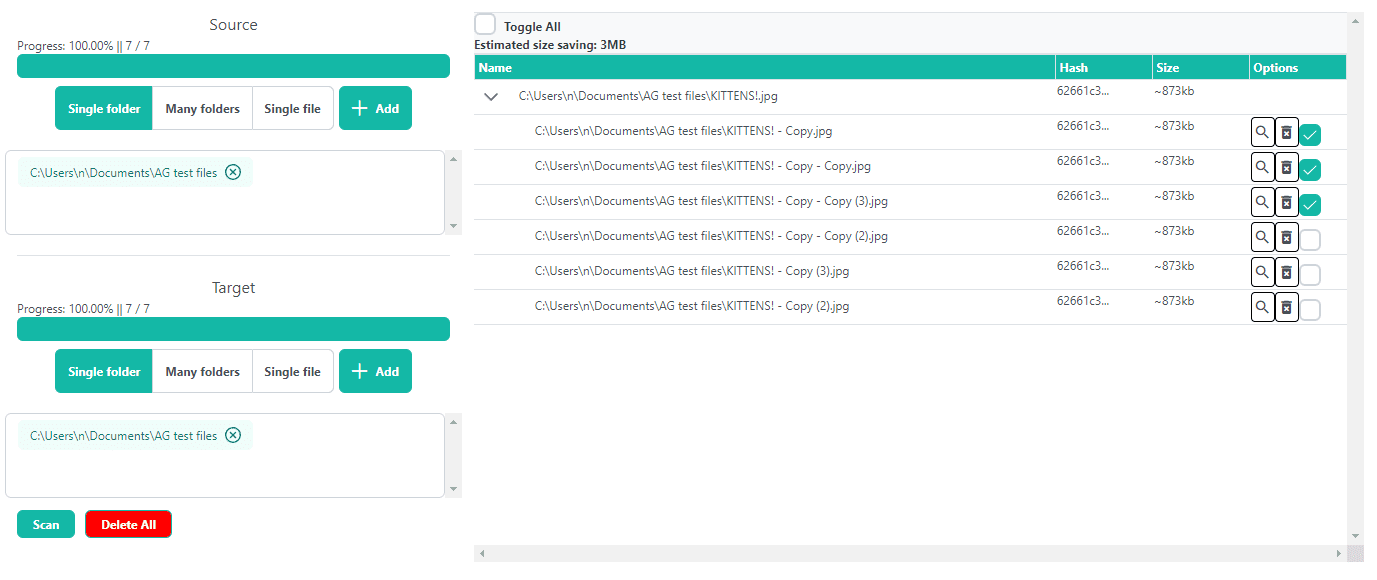
⚙️ DuplicateDuster: Features That Make It Stand Out
DuplicateDuster isn’t just “another duplicate file finder.” It’s built from the ground up to provide maximum usability with maximum flexibility while maintaining accuracy.
✅ Source & Target Folder Comparison
Compare one folder against many, or multiple folders against each other.
Our unique Source & Target logic allows flexible scanning configurations that other tools can’t match.
✅ Multiple Folder Matching
Add as many folders as needed. You can scan independent folder trees, all without merging data or confusing layouts.
✅ Toggle All Matches
Quick selection tools let you toggle all duplicates in a group, making it easy to keep the version you want and delete the rest.
✅ Real-Time Progress Bars
During scanning, DuplicateDuster displays live progress indicators — including current scan phase and file counts — so you’re always informed about what it’s doing.
✅ Ultra-Scalable Engine
Other tools slow down after 100,000 files. Duster scans 500,000+ files in a single pass, thanks to its native performance-first backend.
✅ Lightweight, Privacy-Respecting
Everything runs locally on your machine, with no telemetry or background data collection.
📡 Note: Duster connects briefly to verify your license during launch but nothing else is ever sent or tracked. Go ahead, turn off the internet connection after the verification. Check it.
💳 One-Time Purchase, No Subscriptions
DuplicateDuster is affordable and straightforward. It’s a €20 one-time purchase. No subscriptions. No hidden upsells. Just a lifetime license with all the features unlocked from day one.
📊 Duplicate File Remover Comparison Table (2025)
| Feature | DuplicateDuster | CCleaner Pro | Auslogics Duplicate Finder | dupeGuru | CloneSpy |
|---|---|---|---|---|---|
| Local-only (no cloud dependency) | ✅ Yes (license check only) | ❌ No | ❌ No | ✅ Yes | ✅ Yes |
| Handles 500,000+ files per scan | ✅ Yes | ❌ No | ❌ No | ⚠️ Limited | ⚠️ Limited |
| Folder-to-folder matching | ✅ Yes | ❌ No | ⚠️ Partial | ❌ No | ❌ No |
| Multi-folder scan configuration | ✅ Yes | ⚠️ Limited | ✅ Yes | ✅ Yes | ⚠️ Basic |
| “Toggle all” group actions | ✅ Yes | ✅ Yes | ❌ No | ❌ No | ❌ No |
| Real-time scan progress | ✅ Yes | ⚠️ Basic bar | ❌ No | ❌ No | ❌ No |
| Modern, clean UI | ✅ Yes | ⚠️ Outdated | ❌ Cluttered | ❌ Outdated | ❌ Outdated |
| Windows 10/11 support | ✅ Yes | ✅ Yes | ✅ Yes | ✅ Yes | ✅ Yes |
| One-time purchase | ✅ Yes (€20) | ❌ (subscription) | ❌ (ads/freemium) | ✅ Donationware | ✅ Freeware |
🏆 Verdict: DuplicateDuster offers unmatched performance, privacy, and usability for the price — making it the go-to duplicate remover for 2025.
🧪 How to Use DuplicateDuster to Clean Duplicate Files
Step 1: Select Folders
Choose a source folder and one or more target folders. You can scan within or across them.
Step 2: Run the Scan
Click the “Start” button. DuplicateDuster analyzes files using size and hash matching to ensure 100% accuracy — no false positives.
Step 3: Track Progress
Watch the live scan progress bars update in real-time. You’ll see how many files have been scanned and which phase the engine is in.
Step 4: Review Results
Duplicates are grouped clearly. Use the “Toggle All” buttons to quickly mark unwanted copies.
Step 5: Delete Confidently
Click “Remove Selected.” It’s fast, safe, and irreversible (files are optionally moved to the Recycle Bin for safety).
🛡️ Is DuplicateDuster Safe?
Yes — here’s why you can trust it:
-
✔️ Local scanning only
-
✔️ No telemetry or tracking
-
✔️ Files never leave your computer
-
✔️ License check only at startup
-
✔️ One-time purchase, no nagware
🚀 Who Should Use DuplicateDuster?
DuplicateDuster is perfect for:
-
Photographers & creatives drowning in files
-
Office workers who are trying to manage 740 exact copies of the same contract
-
Developers managing large project archives
-
IT pros who need quick, repeatable cleaning workflows
-
Everyday users just trying to free up space on their drives
🔗 Download DuplicateDuster Now
Ready to declutter your PC and take back control?
🎯 Download DuplicateDuster for only €20 – one time payment, no strings attached.
🧠 Frequently Asked Questions
❓ Will it delete important files by accident?
No. It only matches 100% identical files based on size and hash — never similar or guessed matches.
❓ Does it work on Windows 11?
Yes. It’s fully compatible with Windows 10 and 11.
❓ Does it work on macOS?
Technically, yes, we have an internal build, its not ready yet but if you REALLY want it – contact us.
❓ Does it collect my data?
Absolutely not. The app runs entirely offline, with a single outbound check to verify your license at launch.
